Download
Kindly download the client application. Click Here to download. Keep the file to your preferred location on your computer, then make a shortcut on it to your desktop for easy access.
User Login
Now open the client application and input your User ID and Password. If Your password is the default given password. Change it immediately.
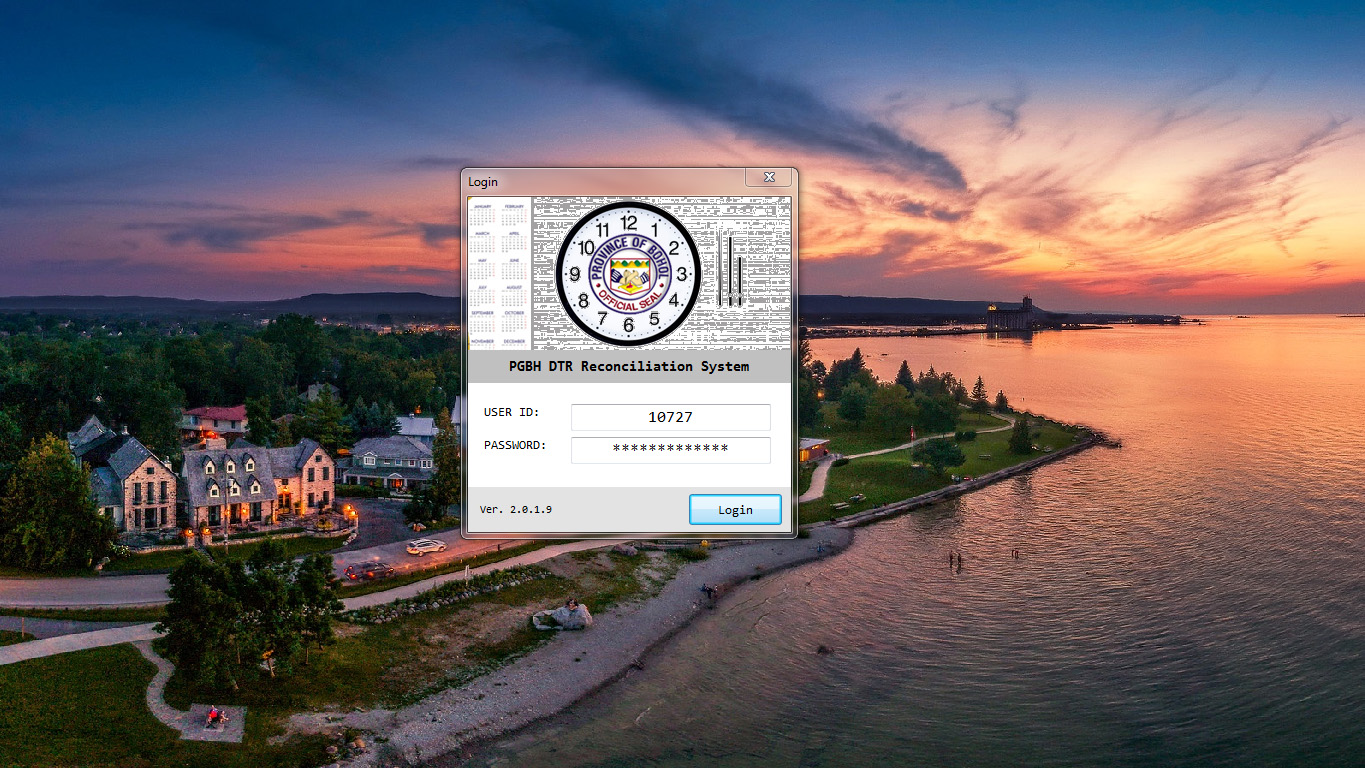
Search Employee
Find the Employee you want to reconcile His/Her DTR or set the schedule.
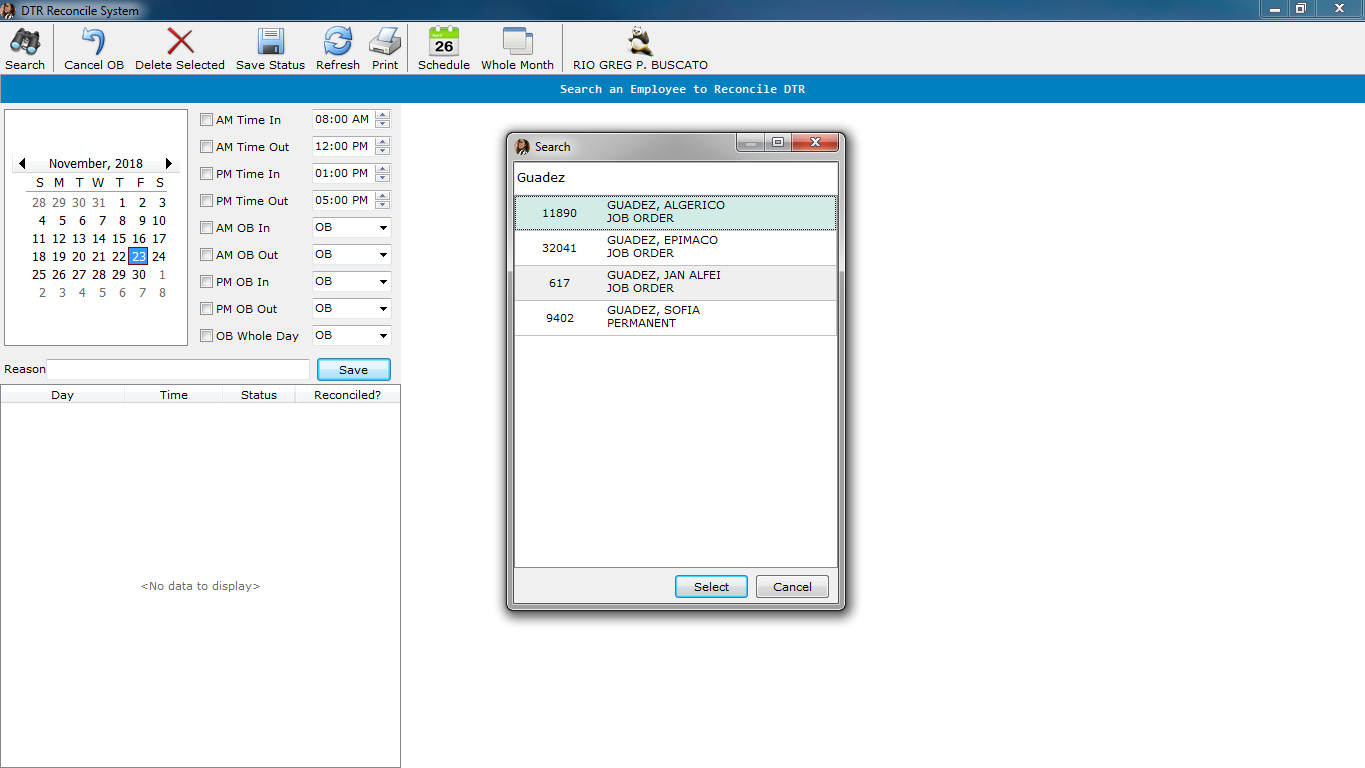
Scheduling
To assign Employee schedule just click on schedule button menu. On the schedule window, just select the day(s) and schedule You want to assign. The grid on the right-side are the schedules assigned.
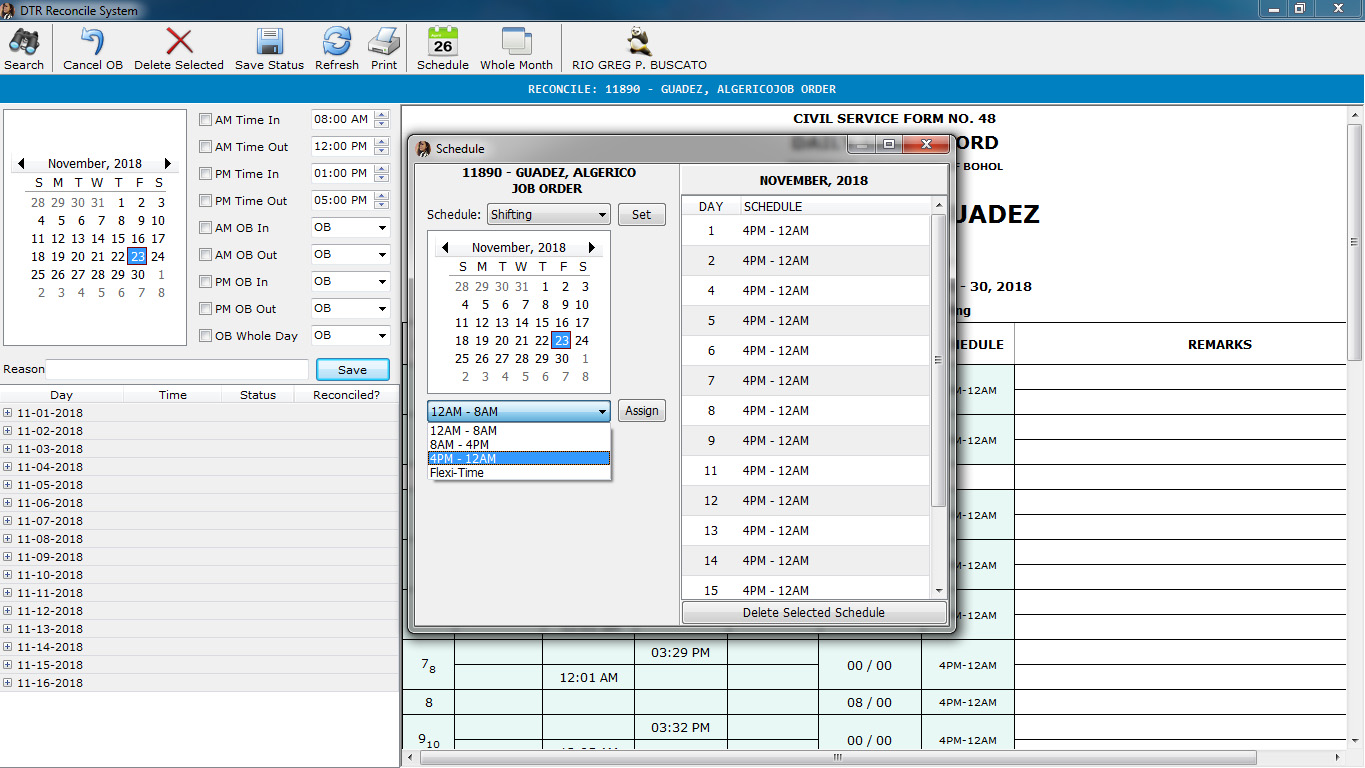
Explore
Moreover, just familiarize the system and be used to it.
Thank You!
